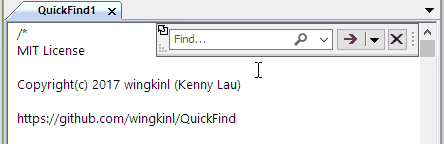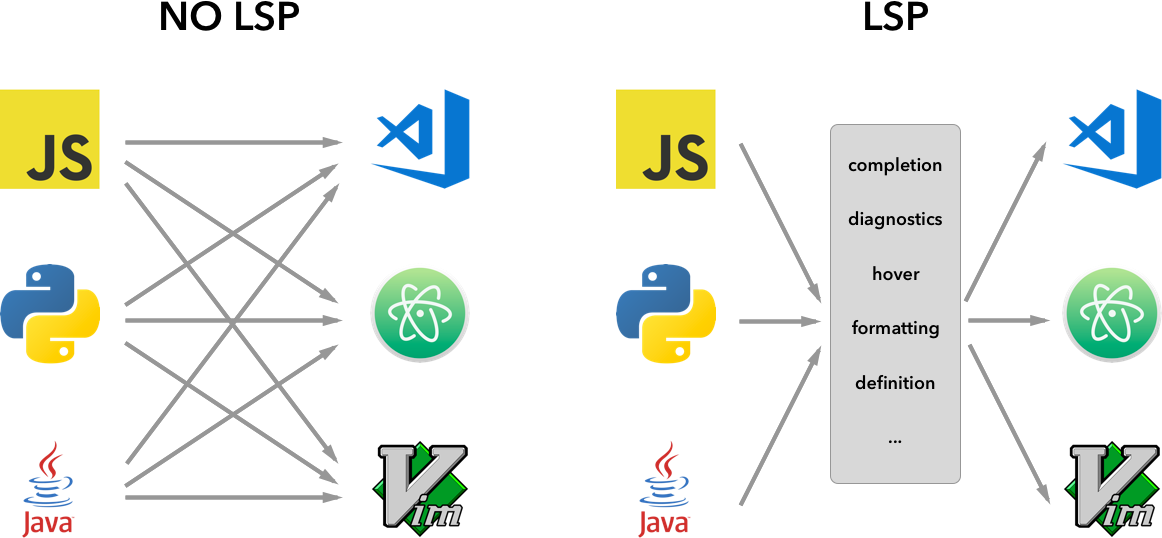我今天实现了 CFindReplaceDialog 的替代版 QuickFind!
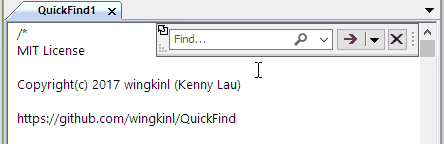
我真的很喜欢 Visual Studio 里的查找工具,搜索迅速,实时跳转到选中的结果,而且界面小巧不阻挡编辑内容。
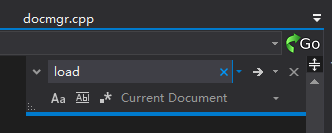
我最近需要实现 Find and Replace 对话框里缺失的正则表达式功能,所以我就想何不干脆自己实现一个 Quick Find,看看能做成怎样,而且我还能自己添加一些连 VS 都没有但我们一直想要的功能。比如,有时候我想要调整 Quick Find 工具的大小:不仅仅是横向调整宽度,还想在垂直方向直接调整显示内容。有个同事甚至建议说如果可以随意移动它就更好了(VS 的只能固定在编辑器的右上角)。
我花了2~3周的下班时间(包括周末),成品如下: